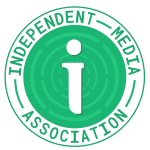Digital images are widely used in daily life and professional spheres. Advertising, education, and art are just a few of the many areas where digital images play a crucial role. While not essential for everyday use, understanding the differences between image types can be beneficial even for regular viewers. However, anyone working with digital images should know the key features, benefits, and drawbacks of raster and vector file format types.
So, what is a vector file? This guide will focus on that question. We’ll also discuss the various types of vector images and explain how to convert SVG to PDF format.
Difference between Vector and Raster Files
All digital images can be categorized into two types: vector and raster files. According to the vector file definition, it is a digital image made of geometric shapes, such as lines, dots, or curves. Such digital images can be resized and stretched however you like without altering or damaging their quality. At the same time, raster images are made of pixels.
Let’s explore vector pictures’ main advantages and disadvantages to understand their uses better.
| Pros | Cons |
| Can be reduced and enlarged without losing quality. | Generally less effective for detailed photo editing. |
| Usually smaller in size as they are not composed of numerous pixels. | Specialized software might be needed to work with different vector file types. |
| Designers prefer vectors for their editability. You can add and alter shapes and different elements of pictures. |
As for raster images, they also have specific benefits and disadvantages.
| Pros | Cons |
| Raster images in high resolution are detailed and provide deep colors. | You cannot change the resolution of raster images without damaging their quality. |
| As they consist of pixels, each separate pixel can be edited in a raster file. | When dealing with high-quality raster files, you can encounter difficulties with large image sizes and the time necessary to upload or download them. |
| Raster files are very compatible with most platforms. | Printing high-resolution raster files on fabric is challenging and requires careful pixel management. |
Types of Vector Files
When learning about vector formats, many people wonder, “Is SVG a vector file?” It is, in fact, an abbreviation for Scalable Vector Graphics, which means it is a vector. Find out what file types are vector images below:
- SVG. This format is the open standard for vector images and is particularly popular for web design. SVG files are small and versatile, making them ideal for both web use and other design purposes.
- EPS. This type of vector image means Encapsulated PostScript. Adobe created it long before SVG to make images suitable for large-scale printing. The key objective was to create a format that could be resized without losing image quality. This digital format is great for sharing images with clients or colleagues.
- AI. It is a vector file format created for Adobe Illustrator software. AI was made to replace the older EPS format. You can fully use it with Adobe Illustrator, but other programs offer limited features.
Consider your specific requirements and goals to choose the best vector file format. For example, SVG is perfect for web use, while EPS is more suitable for printing images.
When to Use Vector Files?
Graphic designers and illustrators often use vector files. This format is fitting for various uses. Here are some cases where vector images are the better choice:
- Logos and icons. Vectors are most often used in designing logos. This way, images can be edited easily and resized for many uses, from small icons for web design to large billboards.
- Illustrations. In this case, illustrators might choose between vectors and rasters based on their needs. If you want a versatile illustration that will be used for different objectives, you should choose a vector format.
- Printing. Vector format is almost obligatory for printing images. Only vector images translate well when printing on different materials and in various sizes.
- Web design. Not only icons and logos are necessary for web design. Vectors are best suited for designing online pages.
For broader compatibility, converting SVG or other vector files to PDF can be advantageous in many scenarios. PDF files are supported on all platforms universally, whereas some vectors might be fitting for specific software. Depending on the content, PDFs can sometimes be more compact than vector files, potentially making them easier to share online without quality loss. You can convert SVG files into PDFs using specialized online software in a few clicks.
Concluding Thoughts
All digital images can be divided into vector and raster formats, and you should know the differences between them, especially when working with them professionally. Vector images work better for various functions, such as printing, web design, and developing large-scale illustrations. You can resize vectors without damaging their quality and share them conveniently. Moreover, converting vector formats into PDFs might be even more accessible for sharing files. On the other hand, raster images are composed of pixels and characterized by great compatibility with different platforms, but you will face difficulties retaining quality when changing their resolution or printing them on fabric.