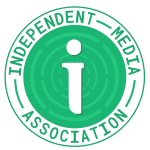Facebook Ads gives you some great tools for targeting your audience and measuring your success. One of the best features available is custom metrics that you can set in the Facebook Ads Manager. These custom metrics give you the chance to get a more detailed look at your ad campaign performance and ensure you’re getting the information you really need. Setting up custom metrics isn’t difficult, and you can use them to improve your overall ad performance.
Use this guide to get started with custom metrics and learn how you can use them to benefit your ad campaigns.
How to Set Up Custom Metrics
Here are the basic steps you need to take to set up a custom metric in Facebook Ads Reporting.
- Go to Ads Reporting and either open an existing report or start a new report.
- Go to “Customise pivot table” and choose “Metrics”.
- Click “Create” under “Custom metrics”.
- Build a formula using the custom metrics form.
- Click “Create metric” or “Create and add another”.
When you fill out the custom metrics form, there are a few details you need to provide. First, choose a metric from the drop-down menu or start typing to find the one you want. Choose the type of calculation you want to perform on the metrics in the formula, then write a name and description for your metric.
You can choose numeric, percentage, and currency formats as a unit of measurement for your custom format. Finally, you can choose who has access to the custom metric if multiple people have access to your Ads account.
What Sort of Custom Metrics Should You Use?
You can create lots of different metrics by combining different metrics in a formula. For example, you could work out the average order value by dividing your total revenue by the number of purchases. Another important metric for e-commerce businesses might be the ratio between adds to cart and completed orders.
Dividing landing page views by link clicks can be a good way to measure the effectiveness of your ads. It lets you know if people who click on your ads make it to your landing page, or if there could be an issue that needs to be addressed. Divide your website purchases by your link clicks too, and you’ll get a conversion rate for your ads.
How to Make the Most of Custom Metrics
Setting up custom metrics on Facebook Ads Manager will allow you to get important insights so you can improve your ad performance. Setting up the right custom metrics is the first step. You should think about the most important metrics that will give you insights into how well your campaigns perform. Every business is different but there are likely to be some important metrics that almost everyone should look at.
While it’s useful to know if your social media following and engagement are growing, you also want to know that this is having a positive effect for your overall business goals. So any metrics that reveal more about the link between your ad campaign and metrics relating to conversions and sales can be useful for you.
Working with an expert Facebook Ads agency will help you get more from your Facebook Ads metrics too. Experienced marketers know how to leverage the data they’re given, set up the right metrics, and make informed decisions about how to optimise your ad campaigns.
But once you have the right data at hand, how do you actually make use of it? It could reveal some issues with your Facebook Ads campaign, or it might show what’s working well that you can apply to both current and future campaigns. The data from these metrics will likely only give you part of the information you need to make informed decisions. For example, if your conversion rate is low, you won’t immediately know why that might be. But you do have an important piece of information that you can use to start investigating and testing out a few changes to see if you can improve things.
Custom metrics give you the ability to make data-driven decisions about your Facebook campaigns. You can combine different metrics to reveal the data that you really need to manage your campaigns better. Before you start setting up custom metrics, consider the goals of your campaign. This will help you determine exactly what you should be measuring so that you have the data you really need. The average click-through rate on Facebook is 1.4%, so you can give your brand a boost by making good use of Facebook Ads.